Laravel Add Data to Database with Database Seeder
Hello friends, today in this blog you’ll learn how to add data to the database on laravel with database seeder.
Laravel Seeder: Laravel offers a tool to include dummy data in the database automatically. This process is called seeding. Developers can add simply testing data to their database table using the database seeder. It is extremely useful as testing with various data types allows developers to detect bugs and optimize performance.
Now, let's see how we can add data to the database on laravel with database seeder.
You can also check our video tutorial about how to add data to the database on laravel with database seeder
Step 01: Make model and migration
Open the terminal and run this command to make Post model and migration
php artisan make:model Post -m
now go to database/migrations directory and open create_posts_table_migration.php file and paste this code inside up() function
Schema::create('posts', function (Blueprint $table) {$table->id();$table->string('title')->nullable();$table->longText('content')->nullable();$table->string('status')->default(1);$table->timestamps();});
now go to app/models directory and open Post.php file and add this code inside the class function
use HasFactory;protected $table = 'posts';
now, migrate the migration with this command
php artisan migrate
Step 02: Make seeder
Open the terminal and run this command to make Post table seeder
php artisan make:seeder PostTableSeeder
now, go to database/seeder directory and open PostTableSeeder.php file, and use these codes inside the run() function
DB::table('posts')->insert(['title' => $faker->sentence(5),'content' => $faker->paragraph(4),]);
now, go to database/seeder directory and open DatabaseSeeder.php file, and use these codes inside the run() function
$this->call([PostTableSeeder::class,]);
now, open the terminal and run this command to run the seeder
php artisan db:seed
now, check the database table and you can get your data added to the post table.
That's it for this post. Hope it will help you.
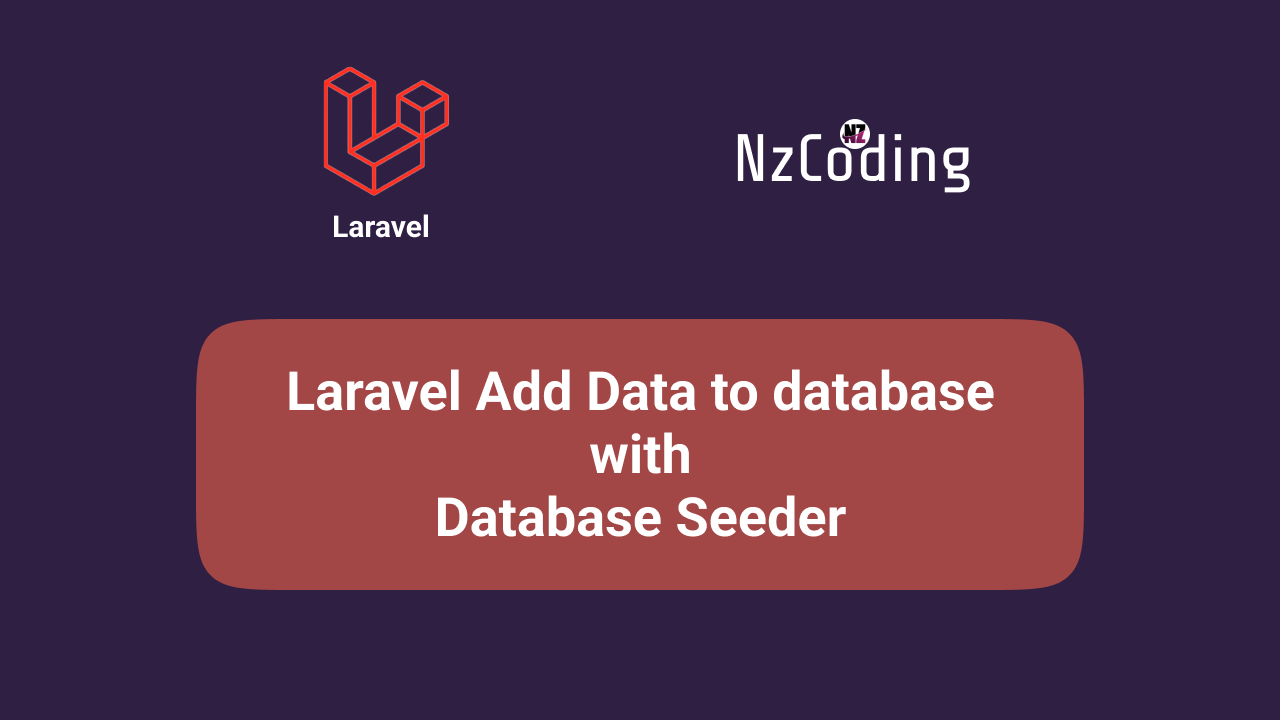



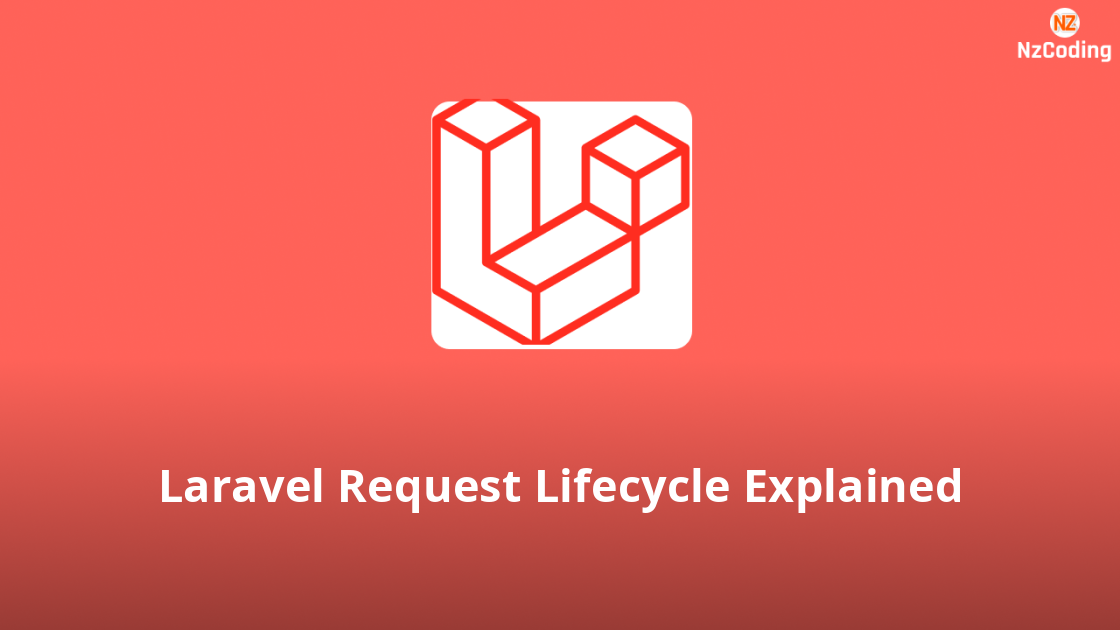



Comments (0)
Leave a Comment
You need to login to post a comment
Login to Comment